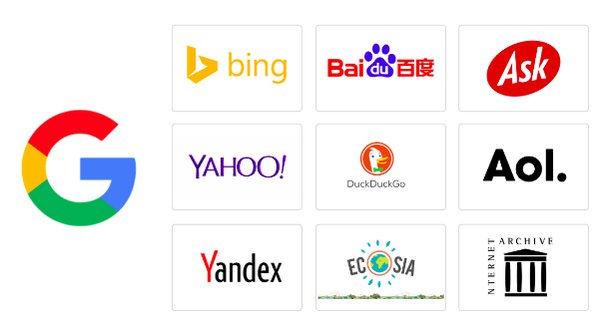- GBS Systems is your one stop solution for all laptop repair/sale needs!
- Get a Free Quote Now
+91 96003 75222

Laptop Service Center In Bangalore
Looking for a reliable laptop service center in Bangalore ? Look no further! Our laptop service centers in Bangalore (Electronic City Phase 1, Koramangala and Malleshwaram) offers high-quality repair services for all kinds of laptops, including Acer, Dell, HP, Lenovo, Asus, and more. Our team of experienced technicians is well-equipped to handle all types of laptop repairs, including software issues, hardware problems, and even data recovery. We use only genuine parts and the latest technology to ensure that your laptop is repaired to the highest possible standards. At our laptop repair center in Bangalore, we believe in providing fast and efficient service at affordable prices. So if you're facing any issues with your laptop, don't hesitate to contact us today and let us help you get your laptop back in working order!
Bangalore's All Brand Laptop Service Center
Visit one of our Laptop Service Centers in Bangalore near you, here you can solve all kinds of laptop repairs in all brands of laptops. We have our laptop repair shops in Koramangala, Malleswaram, and Electronic City. You can get your laptop repairs solved within a minute at the lowest price you can get in Bangalore. "Experience superior laptop care at GBS Systems & Services, in Bangalore. Your satisfaction is our priority. Visit us today for smart repairs and service. Your laptop deserves the best!"
Related Search Queries:
Choose the service center near you in Bangalore
Our service centers in Bangalore can help you with all laptop issues in all brands at minimum cost.
GBS Systems & Services - Electronic City.
No.1 Neeladri Road, Electronic City Doddathogur Road, Electronic City Phase I, Wipro Gate, 16N, Next to Royal Hyper Market, Electronics City Phase 1, Electronic City, Bengaluru, Karnataka-560100.
(+91) 97102 77755 | (+91) 97102 77733
[LM: Near ICICI Bank]
GBS Systems & Services - Koramangala.
8, 80 Feet Road 7th Block, New Friends Colony, Koramangala, Bengaluru, Karnataka-560034.
(+91) 72007 70011 | (+91) 97103 81122
[LM: Basement of Reliance trends]
FAQ

Q1. My Laptop does not turn on, what do I do now?
Disconnect the AC adapter and remove the battery.Hold down the power button for thirty seconds to drain any residual power in the laptop.Without replacing the battery, plug the AC adapter back into the laptop.Press the power button to turn on your laptop.If the laptop powers on, shut down the laptop normally.When the laptop is powered down, put the battery back in the laptop.Power on the computer, and verify that it boots correctly.
Q2. What do I do when My Laptop crashes?
There are many reasons why a Laptop may just stop working or "freeze". Most of the time there isn't much we can do about it, it is a fact of life that laptop programs have become so complex that occasionally users will experience problems even when performing common tasks. When your laptop no longer responds to keyboard commands your best bet is to restart the laptop.
Q3. What I do if my hard disk fails to work?
As with most laptop errors, your first step is to shut down your laptop and restart it. This will help you determine whether or not you actually have a hard disk problem. If the disk is severely damaged then your laptop will probably fail to restart properly. If this is the case then contact Laptop Service Gbs in Bangalore, this is a job for the professionals.
Q4. Why is my Laptop is hanging, How do fix it?
May be Hardware can cause a Laptop to hang,vist our service center we will rectify issues give solution for your laptops.
Q5. Can you repair or replace laptop keyboards?
In most cases yes. we have all Laptop model inventory to replace Please contact us at +91 9710277733 for a free estimates